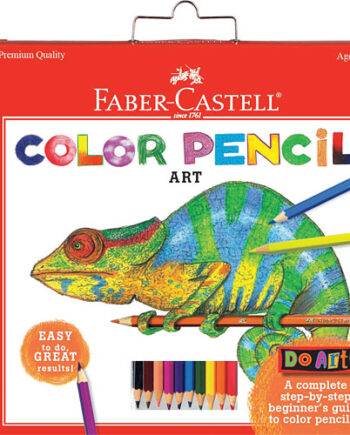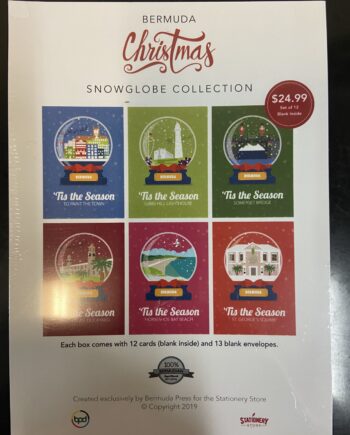Description
The Coding Bot – Discovery / Induction / Program / Music Modes 4-in-1 STEM Learning Toys for Kids. Teach ages 5 – 10 years old children basic programming skills through game play! The only smart robot buddy that’s your kids need!
– 4 play modes bring kids hours of fun, education & away from screens
– Arrange cards in different orders will get different results; there are unlimited ways to play games with the coding bot for kids to find out!
– Colors, lights, play maps & cards and electric robotic car toy stimulate kids’ creativity & imagination development
– Promotes STEM skills, cause & effect, and problem-solving skills
– Best STEAM educational STEAM toy set for birthday/holiday/Christmas gifts
How To Play:
– Mode 1 | Discovery: Put together the Discovery map puzzles and insert the action cards. Place the bot on the START action card & press button A to work with the Discovery Map. The smart robot will follow the black line on the map, navigate the symbols on the action cards & will follow your directions.
– Mode 1 + | Induction: Draw any black line route on a white paper. Press B and the bot will follow any black line that you draw
– Mode 2 | Program: Press the button A to scan and record through the action cards, and press button A again to stop recording. Place the bot down on the Adventure Map (or the map you create!), press button B and watch the bot performs the commands you program!
– Mode 3 | Music: Pick an included song (or you want to make your own music!), organize the cards in the same order as the music sheet. Press the button A and scan over the cards. Press button B to play back the melody. The coding bot will dance to the music!
The Package Includes:
– The Coding Bot 1X
– Discovery Map 1X (25 puzzles)
– Action Cards 32X
– Adventure Map 1X
– Programming Cards 8X
– Marker 1X
– Instruction Book 1X
How to calibrate The Coding Bot:
If you have problems scanning the Programming/Color cards:
– Prepare a piece of white paper& place the color cards from 1 through 8 in order
– Turn “Off” the bot and switch it to “Music” mode
– Press the buttons A & B together and turn “On” the bot at the same time
– After the beep sounds, press the button A and place the bot on the white paper
– Press the button A again & you will hear it says “Zero”
– Place the bot on the card “1” (Orange) and press the button B until it says “One”; repeat the step until finishing the card “8” (Purple)
Note:
– Please follow the calibration steps to reset the robot if you have scanning issues
– If the bot is not reading all or some cards, try to clean the cards, replace the batteries, or do not use it under the bright direct light
– Replace the batteries with 100% new & same brand batteries
– Age Recommendation: 6+